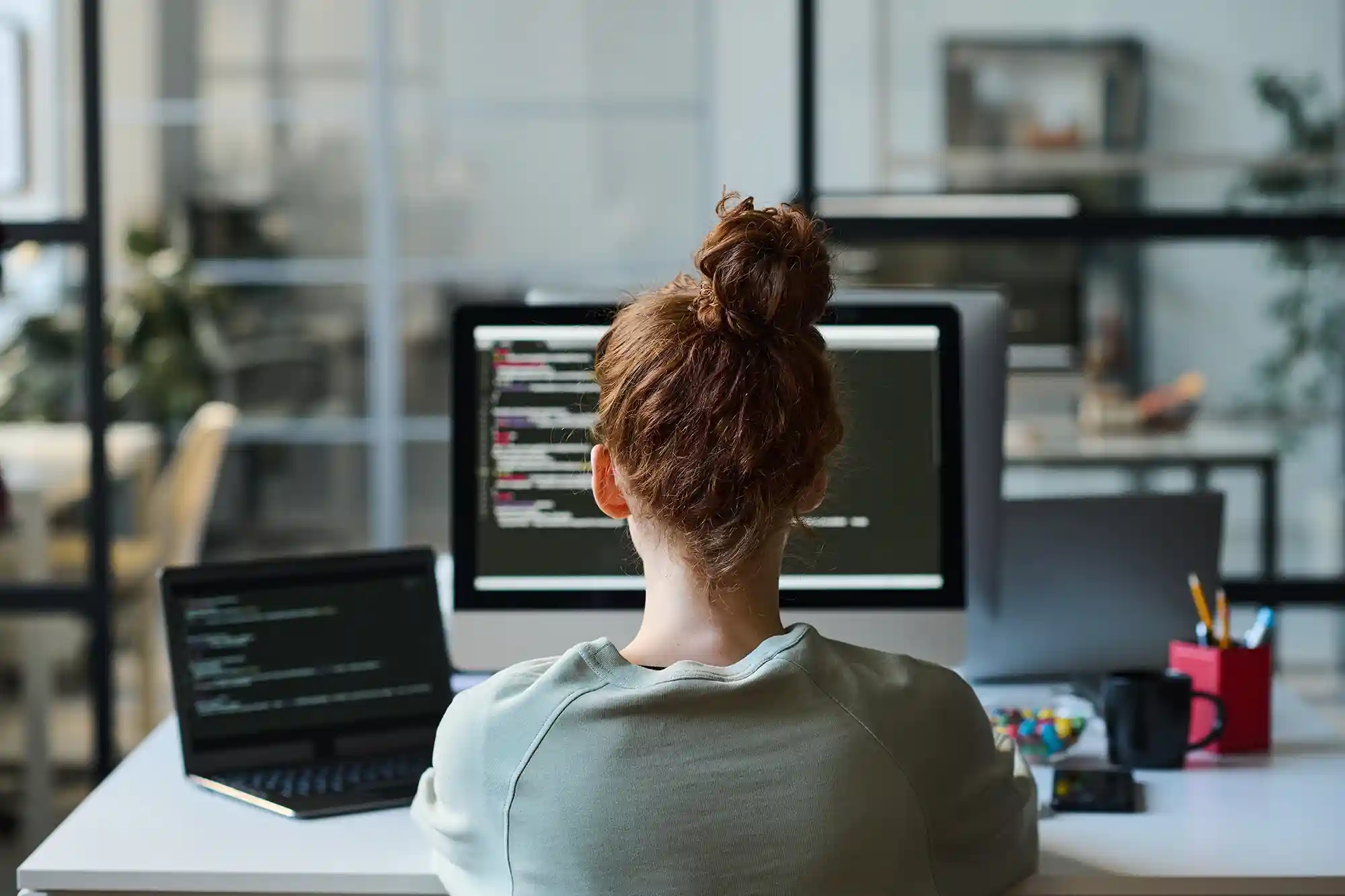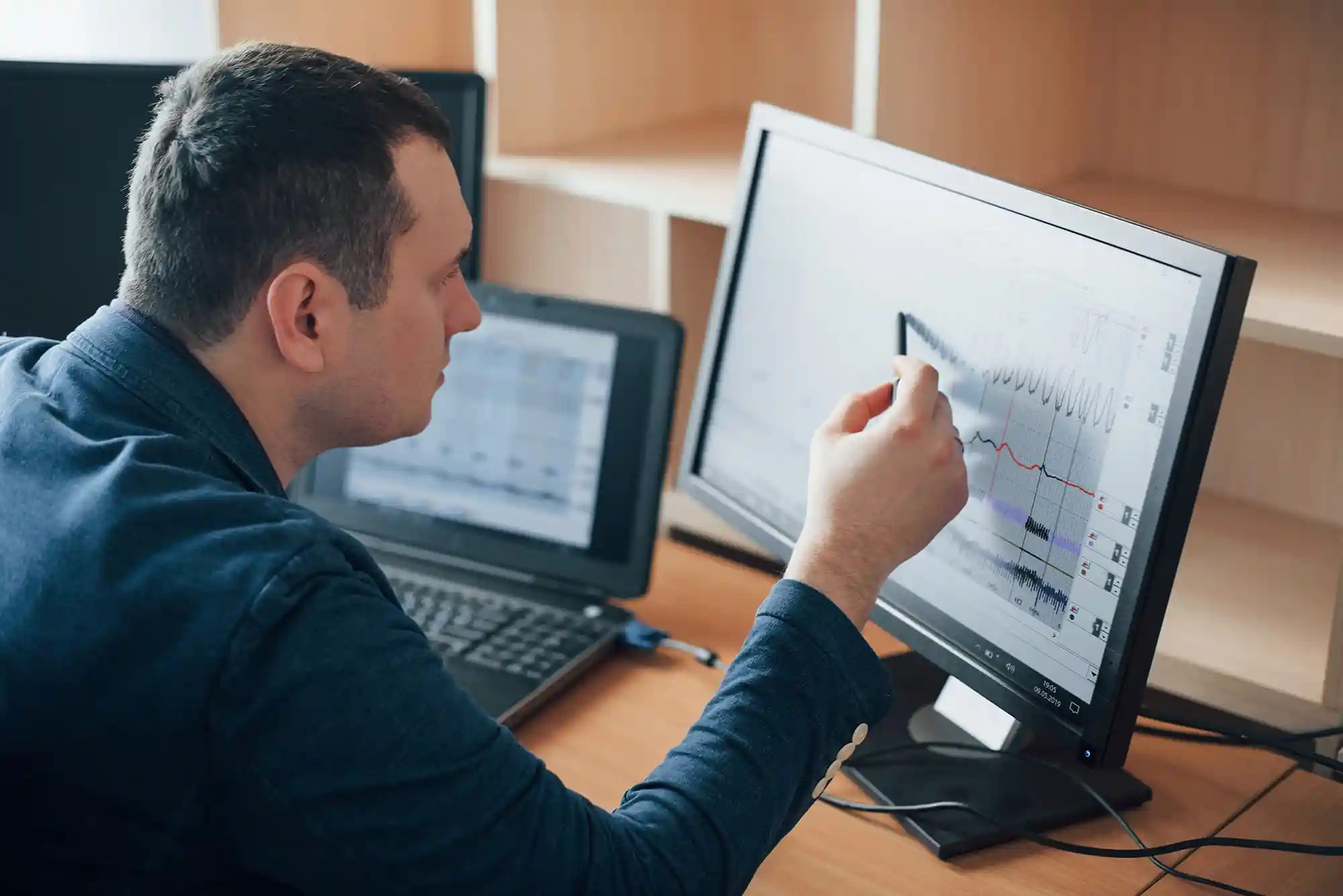As a data engineer, I’ve frequently faced the challenge of building scalable machine learning pipelines that seamlessly integrate with modern cloud platforms.
Two tools that have consistently stood out in my workflow are Ray, an open-source framework for distributed computing, and Google Vertex AI, Google Cloud’s managed platform for building, deploying, and scaling machine learning models. Combining these tools creates a robust foundation for scalable, efficient AI workflows.
So here is a hands-on look at Ray and Vertex AI, their use cases, including some Python code samples to help you implement these tools effectively.
Overview: Ray and Vertex AI
What is Ray?
Ray is a flexible, high-performance distributed computing framework. It’s designed to handle workloads that scale across multiple machines, making it ideal for AI and ML tasks like hyperparameter tuning, distributed training, and serving large models. Ray’s modularity allows you to integrate it with various libraries like Ray Tune for hyperparameter tuning and Ray Serve for model serving.
Key Features:
- Ease of Use: Intuitive APIs for Python developers.
- Scalability: Efficiently scales workloads across clusters.
- Modularity: Extensible libraries for training, serving, and tuning.
What is Vertex AI?
Vertex AI is Google Cloud’s end-to-end managed platform for machine learning. It provides tools for building, training, deploying, and monitoring ML models at scale, while abstracting much of the infrastructure complexity.
Key Features:
- Unified Platform: Combines AutoML, custom training, and MLOps tools in one platform.
- Scalability: Easily handles large datasets and models.
- Integration: Seamlessly connects with other Google Cloud services like BigQuery and Dataflow.
Using Ray and Vertex AI Together
In my experience working on complex AI systems, no single tool can address all the challenges of scaling and deploying machine learning models. Combining Ray and Vertex AI, however, creates a robust and complementary solution that leverages the strengths of both platforms.
Ray excels at handling custom distributed workflows and fine-grained resource control, making it ideal for the training and tuning stages of AI pipelines. On the other hand, Vertex AI shines in production environments, offering managed services for deployment, monitoring, and compliance. Together, they form a powerful stack that covers the entire AI lifecycle, from development to deployment.
Why Use Ray and Vertex AI Together?
Training with Ray, Deploying with Vertex AI
During the training phase, Ray provides the flexibility to scale across distributed nodes, optimize hyperparameters, and build custom training loops. Once the model is ready, Vertex AI simplifies deployment by automating endpoint creation, monitoring, and scaling. For example:
- Use Ray Tune to find the optimal parameters for a fraud detection model in banking.
- Deploy the trained model on Vertex AI, ensuring compliance with financial regulations and seamless scalability for real-time transactions.
Data Preparation and Inference
Ray’s distributed data processing capabilities allow for rapid preprocessing of large datasets. Once the data is prepared and the model is trained, Vertex AI manages inference at scale, providing a reliable interface for real-time or batch predictions.
In eCommerce, I’ve seen Ray process customer behavior logs in parallel while Vertex AI handles product recommendations in production.
End-to-End Monitoring and Drift Detection
By combining Ray’s flexibility with Vertex AI’s built-in monitoring tools, teams can ensure their models remain performant and compliant. Ray Serve can handle low-latency inference during testing, while Vertex AI tracks model drift, ensuring predictions align with evolving data trends.
In gaming, Ray enables rapid prototyping of matchmaking models, while Vertex AI ensures these models adapt to player behavior changes.
Real-World Industry Applications
Banking
- Ray: Train credit scoring models with distributed data processing and hyperparameter tuning.
- Vertex AI: Deploy these models with monitoring and compliance tools to meet financial regulatory requirements.
eCommerce
- Ray: Preprocess customer activity logs and build recommendation engines.
- Vertex AI: Manage inference for dynamic product listings and targeted marketing campaigns at scale.
Gaming
- Ray: Develop reinforcement learning models for dynamic gameplay and matchmaking.
- Vertex AI: Deploy these models to handle real-time player interactions, backed by automated scaling during peak usage.
Food and Beverage
- Ray: Build demand forecasting models that require training on diverse historical data.
- Vertex AI: Deploy and integrate these models with IoT-driven supply chain systems for inventory management.
Building a Seamless Workflow
By integrating Ray and Vertex AI, I’ve found it possible to create a seamless AI pipeline that handles every stage of the lifecycle. Here’s an example of how the two can work together:
- Data Preparation: Use Ray for distributed ETL, cleaning and transforming datasets efficiently.
- Model Training: Leverage Ray’s scalable training and hyperparameter tuning for optimal performance.
- Deployment: Transition to Vertex AI for endpoint creation, real-time inference, and auto-scaling.
- Monitoring and Maintenance: Use Vertex AI’s drift detection and logging to ensure models remain accurate and compliant over time.
A Unified Approach to AI at Scale
Using Ray and Vertex AI together provides the best of both worlds: the flexibility and control of an open-source framework combined with the scalability and operational simplicity of a managed cloud platform. This approach not only accelerates development cycles but also ensures robust, enterprise-ready deployments.
For data engineers and architects, leveraging these tools in tandem is a practical way to tackle the complexities of AI at scale. It’s a strategy I’ve seen drive success across industries, enabling teams to deliver innovative, resilient, and efficient AI systems.
Use Cases: Ray and Vertex AI in Action
Distributed Training with Ray and Vertex AI
Ray’s distributed capabilities shine when training large models or experimenting with different architectures. Combined with Vertex AI’s infrastructure, you can train models on a managed cluster without worrying about provisioning resources manually.
Example Use Case: Training a neural network for financial fraud detection using large transaction datasets.
Hyperparameter Tuning
Ray Tune simplifies hyperparameter tuning by supporting distributed execution of experiments. When paired with Vertex AI, you can schedule and manage these experiments in a fully managed environment.
Example Use Case: Optimizing hyperparameters for a recommendation model in eCommerce.
Batch Inference at Scale
Using Ray Serve, you can deploy a distributed inference pipeline, while Vertex AI helps manage and monitor the infrastructure.
Example Use Case: Performing real-time sentiment analysis on customer feedback in the hospitality sector.
Data Preprocessing Pipelines
Ray’s distributed computing can handle large-scale data preprocessing tasks, which can then be used in Vertex AI pipelines for model training and evaluation.
Example Use Case: Preprocessing transactional data for anomaly detection in the banking industry.
Python Code Samples
The code snippets in this section showcase how Ray and Vertex AI can be integrated into various stages of the AI lifecycle. From distributed training to deployment and inference, these tools provide a robust framework for building scalable, efficient machine learning workflows. Here’s how they fit into the AI lifecycle:
- Distributed Training: Use Ray to train machine learning models on distributed datasets, ensuring scalability and efficiency in handling large-scale data.
- Hyperparameter Tuning: Optimize model performance by systematically exploring the parameter space with Ray Tune.
- Model Deployment: Leverage Vertex AI to deploy trained models to managed, production-grade endpoints for inference.
- Batch Inference: Use Ray Serve to enable real-time or batch inference pipelines, handling high-throughput requests while maintaining low latency.
These snippets illustrate practical solutions for common challenges faced by data engineers and ML practitioners.
Setting Up Ray for Distributed Training
Distributed training is essential for scaling machine learning models to handle large datasets or complex architectures. Ray simplifies this process by abstracting the complexities of parallel computation. This section demonstrates how to split data across multiple workers and train models concurrently, reducing training time and maximizing resource utilization.
import ray
import logging
# Configure logging
logging.basicConfig(level=logging.INFO)
# Initialize Ray
with ray.init():
@ray.remote
def train_model(data_chunk: str) -> str:
"""
Simulates training on a data chunk.
Args:
data_chunk (str): The chunk of data to train on.
Returns:
str: A message indicating the chunk that was trained on.
"""
# Simulate training logic here
logging.info(f"Training on chunk: {data_chunk}")
return f"Trained on chunk {data_chunk}"
# Define data chunks
data_chunks = ["chunk1", "chunk2", "chunk3"]
# Distribute training across multiple workers
logging.info("Distributing training tasks...")
results = ray.get([train_model.remote(chunk) for chunk in data_chunks])
# Output results
logging.info("Training completed. Results:")
print(results)
Hyperparameter Tuning with Ray Tune
Hyperparameter tuning is a critical step in optimizing machine learning models. Ray Tune provides a distributed framework to automate the search for the best hyperparameters, enabling practitioners to efficiently explore large parameter spaces. This section highlights how to set up and execute tuning experiments that can significantly enhance model performance.
from ray import tune
import logging
import random
# Configure logging
logging.basicConfig(level=logging.INFO)
def train(config: dict):
"""
Simulates a training process with different hyperparameters.
Args:
config (dict): Hyperparameter configuration provided by Ray Tune.
Reports:
accuracy (float): Simulated accuracy based on the hyperparameters.
"""
logging.info(f"Training with config: {config}")
# Simulate some pseudo training computation
random.seed(42) # Set seed for reproducibility
noise = random.uniform(0, 5) # Add some noise for variability
accuracy = (config["lr"] * 100 + noise) % 95
# Report results to Tune
tune.report(accuracy=accuracy)
if __name__ == "__main__":
# Define the hyperparameter search space
search_space = {
"lr": tune.uniform(0.001, 0.1), # Learning rate between 0.001 and 0.1
}
# Run tuning experiments
logging.info("Starting hyperparameter tuning...")
analysis = tune.run(
train,
config=search_space,
name="hyperparameter_tuning_experiment",
resources_per_trial={"cpu": 1}, # Define resources for each trial
num_samples=10, # Number of samples to explore in the search space
verbose=1,
)
# Output the best configuration
best_config = analysis.get_best_config(metric="accuracy", mode="max")
logging.info(f"Best configuration found: {best_config}")
Integrating with Vertex AI for Model Deployment
Deploying machine learning models to production requires a reliable and scalable infrastructure. Vertex AI streamlines this process with managed services for model hosting, monitoring, and scaling. This section guides you through deploying a model to Vertex AI, providing a secure endpoint for real-time or batch predictions.
from google.cloud import aiplatform
import logging
# Configure logging
logging.basicConfig(level=logging.INFO)
def initialize_vertex_ai(project_id: str, location: str):
"""
Initializes the Vertex AI client.
Args:
project_id (str): Google Cloud project ID.
location (str): Location for Vertex AI (e.g., "us-central1").
"""
aiplatform.init(project=project_id, location=location)
logging.info(f"Vertex AI initialized for project '{project_id}' in location '{location}'.")
def upload_model(display_name: str, artifact_uri: str, container_image_uri: str) -> aiplatform.Model:
"""
Uploads a model to Vertex AI.
Args:
display_name (str): Display name for the model.
artifact_uri (str): GCS URI for the model artifacts.
container_image_uri (str): URI for the serving container image.
Returns:
aiplatform.Model: The uploaded model object.
"""
logging.info("Uploading model to Vertex AI...")
model = aiplatform.Model.upload(
display_name=display_name,
artifact_uri=artifact_uri,
serving_container_image_uri=container_image_uri,
)
logging.info(f"Model '{display_name}' uploaded successfully.")
return model
def deploy_model(model: aiplatform.Model, machine_type: str, min_replicas: int, max_replicas: int) -> aiplatform.Endpoint:
"""
Deploys a model to an endpoint.
Args:
model (aiplatform.Model): The model object to deploy.
machine_type (str): Machine type for deployment (e.g., "n1-standard-4").
min_replicas (int): Minimum number of replicas for the endpoint.
max_replicas (int): Maximum number of replicas for the endpoint.
Returns:
aiplatform.Endpoint: The endpoint object where the model is deployed.
"""
logging.info("Deploying model to Vertex AI endpoint...")
endpoint = model.deploy(
machine_type=machine_type,
min_replica_count=min_replicas,
max_replica_count=max_replicas,
)
logging.info(f"Model deployed to endpoint: {endpoint.resource_name}")
return endpoint
if __name__ == "__main__":
try:
# Initialize Vertex AI
PROJECT_ID = "your-project-id"
LOCATION = "us-central1"
initialize_vertex_ai(PROJECT_ID, LOCATION)
# Upload model
DISPLAY_NAME = "fraud-detection-model"
ARTIFACT_URI = "gs://your-bucket/model/"
CONTAINER_IMAGE_URI = "gcr.io/your-image"
model = upload_model(DISPLAY_NAME, ARTIFACT_URI, CONTAINER_IMAGE_URI)
# Deploy model
MACHINE_TYPE = "n1-standard-4"
MIN_REPLICAS = 1
MAX_REPLICAS = 3
endpoint = deploy_model(model, MACHINE_TYPE, MIN_REPLICAS, MAX_REPLICAS)
# Output endpoint details
print(f"Model deployed successfully to endpoint: {endpoint.resource_name}")
except Exception as e:
logging.error(f"An error occurred: {e}")
Batch Inference with Ray Serve
Batch inference involves processing large volumes of data for predictions, such as customer behavior analysis or image classification at scale. Ray Serve simplifies this by enabling scalable, distributed inference pipelines. This section demonstrates how to deploy a lightweight, efficient inference service that can handle high-throughput requests with minimal latency.
from ray import serve
import logging
from fastapi import Request, HTTPException
# Configure logging
logging.basicConfig(level=logging.INFO)
# Initialize Ray Serve
serve.start(detached=True, http_options={"host": "0.0.0.0", "port": 8000})
logging.info("Ray Serve started.")
@serve.deployment
async def sentiment_analysis(request: Request) -> dict:
"""
Endpoint for sentiment analysis.
Args:
request (Request): The HTTP request object containing query parameters.
Returns:
dict: A JSON object containing the inferred sentiment.
"""
# Validate query parameters
text = request.query_params.get("text")
if not text:
raise HTTPException(status_code=400, detail="Query parameter 'text' is required.")
# Simulate inference
sentiment = "positive" if "good" in text.lower() else "negative"
logging.info(f"Received text: {text}, Inferred sentiment: {sentiment}")
return {"sentiment": sentiment}
# Deploy the model
sentiment_analysis.deploy()
logging.info("Sentiment analysis model deployed successfully.")
# Test the deployment
if __name__ == "__main__":
import requests
# Define test text
test_text = "good service"
# Make a test request
response = requests.get(f"http://localhost:8000/sentiment_analysis?text={test_text}")
if response.status_code == 200:
logging.info(f"Test response: {response.json()}")
else:
logging.error(f"Test request failed with status code {response.status_code}: {response.text}")
Wrapping Up
Combining Ray and Vertex AI provides an unparalleled advantage for building scalable, efficient AI pipelines. Ray’s distributed computing capabilities complement Vertex AI’s managed services, creating a seamless environment for AI adoption.
By leveraging these tools, you can accelerate AI projects across industries such as banking, eCommerce, gaming, and food and beverage. The ability to handle large datasets, scale seamlessly, and integrate with existing workflows ensures that data engineers and ML practitioners can focus on delivering value rather than managing infrastructure.
The path to scalable, cloud-native AI lies in understanding and utilizing the right tools. With Ray and Vertex AI, you have a proven approach that can get you started quickly. Take it for a spin.